Top Tools to Boost Audience Interaction in Your Presentations
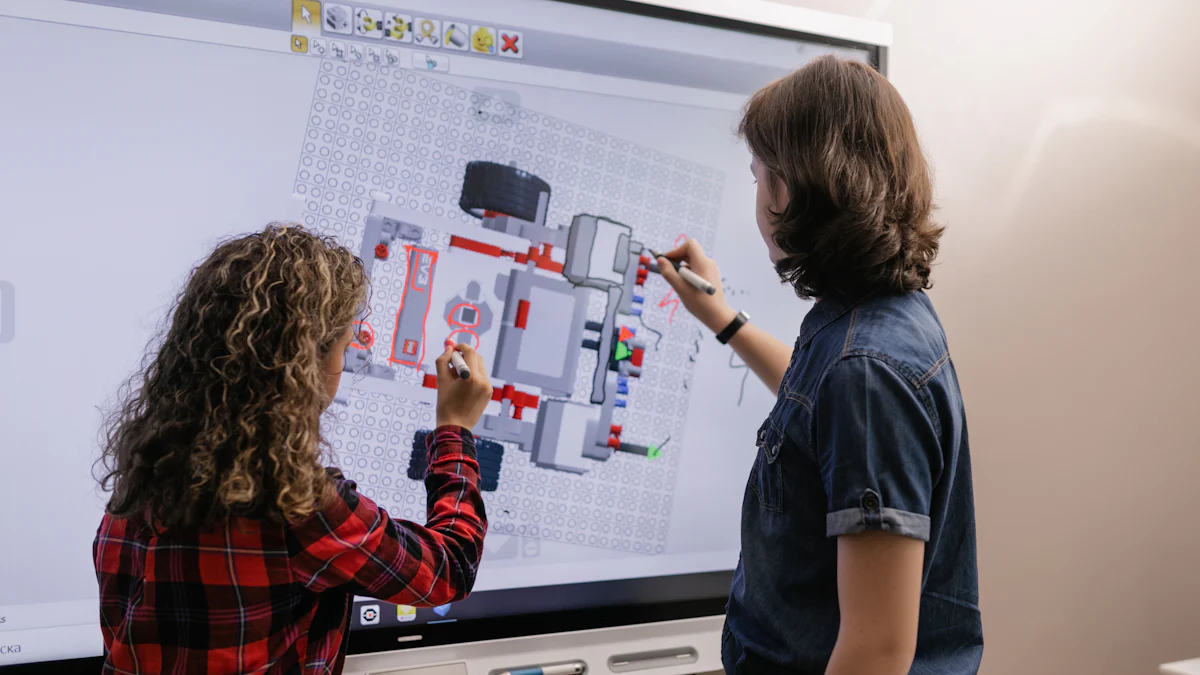
Have you ever wondered how to engage your audience in a speech and keep their attention from start to finish? Interactive presentations are the answer. They transform dull slides into dynamic experiences. When you involve your audience, they feel connected and invested. Interactive tools make this process simple and fun. Whether it’s live polls or Q&A sessions, these tools help you create memorable moments. Your audience won’t just listen—they’ll participate.
Why Interactive Presentations Matter
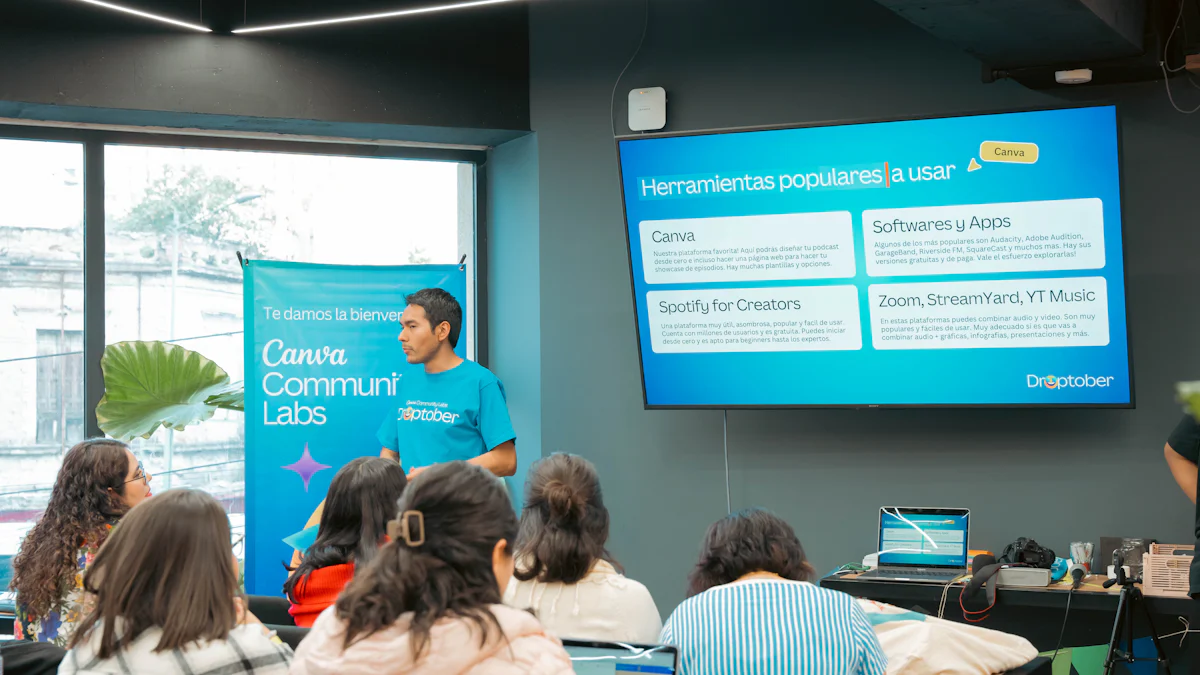
Interactive presentations are more than just a trend—they’re a game-changer. They transform one-sided speeches into dynamic conversations. When you know how to engage your audience in a speech, you create a connection that keeps them hooked. Let’s dive into why interactivity is essential and how it benefits both you and your audience.
How to Engage Your Audience in a Speech
Engaging your audience doesn’t have to be complicated. Start by making them part of the conversation. Use tools like live polls or a live Q&A session to encourage audience participation. These interactive elements make your presentation feel less like a lecture and more like a dialogue. You can also try storytelling to connect emotionally or gamification to add a fun twist. The key is to keep the interactivity flowing throughout your talk.
Here’s why this works:
- Active participation improves information retention. Your audience remembers more when they’re involved.
- Two-way communication ensures everyone understands your key points.
- A dynamic presentation leaves a lasting impression.
When you focus on interactivity, your audience feels valued and engaged.
Benefits of Audience Interaction
Audience interaction isn’t just good for your listeners—it’s great for you too. It creates a win-win situation where everyone benefits.
| Benefit Description | Measurable Outcome |
|---|---|
| Real-time feedback on event effectiveness | Shows what’s working and what isn’t |
| Identification of engaged attendees | Helps identify the most engaged participants |
| Content generation for post-event engagement | Provides powerful post-event content ideas |
| Increased social media followers | Indicates event success and ongoing engagement |
| High participation levels | Reflects audience interest |
| Lower drop-out rates | Keeps attendees until the end |
| Lead generation tracking | Measures attendee-to-customer conversion |
Interactive presentations also boost your credibility. When your audience participates, they’re more likely to trust your message. Plus, you get valuable insights to improve future presentations.
The Role of Feedback in Presentations
Feedback is the backbone of any successful presentation. It helps you understand what’s working and what needs improvement. During a live Q&A session, for example, you can gauge audience reactions in real time. This allows you to adjust your delivery or clarify points on the spot.
Here’s how feedback enhances your presentation:
- It clarifies your content and ensures your message resonates.
- It highlights areas for improvement.
- It provides insights into audience engagement levels.
- It allows your audience to share their thoughts and suggestions.
Interactive tools make collecting feedback easy. Whether it’s through polls, audience Q&A, or surveys, you’ll gain valuable data to refine your approach. And when your audience feels heard, their satisfaction skyrockets.
Key Features of Audience Engagement Tools
Ease of Use and Accessibility
When choosing presentation tools, ease of use should be at the top of your list. You want tools that are simple to navigate, even for first-time users. Look for platforms that use plain language and offer clear instructions. This ensures everyone in your audience, regardless of their tech skills, can participate without frustration.
Accessibility is just as important. Tools that follow ADA and WCAG guidelines make your presentations inclusive. Features like text alternatives for images, captions for videos, and high-contrast designs help everyone stay engaged. By prioritizing accessibility, you create a welcoming experience for diverse audiences.
Tip: Choose interactive presentation software that supports multiple formats, like videos, polls, and live Q&A, to cater to different preferences.
Compatibility with Presentation Platforms
Not all audience engagement tools work seamlessly with every platform. Before you commit, check if the tool integrates with popular software like PowerPoint, Google Slides, or Keynote. Compatibility ensures you won’t face technical hiccups during your presentation.
Some tools even offer browser-based options, so your audience doesn’t need to download anything. This makes participation smoother, especially for virtual or hybrid events.
Pro Tip: Test your tools beforehand to avoid surprises like visual glitches or compatibility issues.
Features to Look For
The best tools come packed with interactive features that keep your audience hooked. Here are some must-haves:
| Feature | Why It Matters |
|---|---|
| Real-time interaction | Lets you connect instantly with your audience through polls or Q&A sessions. |
| Gamification | Adds fun with quizzes, leaderboards, and rewards. |
| Live Word Clouds | Encourages audience participation by creating dynamic visuals. |
| Data insights | Helps you analyze audience behavior and improve future presentations. |
Interactive features like these turn passive listeners into active participants. Whether it’s polling or gamification, these tools make your presentation unforgettable.
Free vs. Paid Options
Budget matters, but so does functionality. Free tools like Kahoot! and Mentimeter offer basic interactive features, such as live polls and quizzes. They’re great for smaller events or casual presentations.
Paid options, on the other hand, unlock advanced features like real-time collaboration, detailed analytics, and custom branding. If you’re hosting a large event or need professional-grade tools, investing in a paid plan might be worth it.
Note: Start with free versions to test the waters. Upgrade only if you need more advanced features.
Best Interactive Presentation Tools

Live Polling Tools (e.g., Mentimeter, Slido, AhaSlides)
Live polling tools are a fantastic way to make your presentations more interactive. They let you ask questions and get real-time responses from your audience. Tools like Slido, Mentimeter, and AhaSlides are popular choices. Each offers unique features to enhance audience engagement.
| Tool | Features | Pros | Cons | Price |
|---|---|---|---|---|
| Poll Builder | Customizable polls, 13+ question types, data exports | Simple to use, customizable | Challenges for less tech-savvy users | Starting at $11.99/month |
| Slido | Customizable, live polls, quizzes | Easy to use, integrates well | Complex integration process | Starts at $8/month |
| BuzzMaster | Real-time moderation, hybrid events, interactive presentations | SWOT analysis with participants | More scheduling flexibility needed | Available on request |
These tools make it easy to create an audience engagement poll that sparks discussion and keeps everyone involved. Whether you’re hosting a virtual event or an in-person meeting, live polls add a dynamic element to your presentation.
Q&A Platforms (e.g., Slido, QuickMobile)
Q&A platforms are perfect for encouraging two-way communication. Slido and QuickMobile allow your audience to ask questions during your presentation. This creates a dialogue and ensures everyone feels heard. Slido integrates seamlessly with platforms like PowerPoint and Google Slides, making it a versatile audience engagement app. QuickMobile, on the other hand, shines in corporate settings with its robust event management features.
These tools help you address audience concerns in real time, making your presentation more interactive and impactful.
Gamification Apps (e.g., Kahoot!, Engagenow)
Gamification apps turn your presentation into an engaging experience. Kahoot! and Engagenow are excellent for adding quizzes, leaderboards, and rewards. Kahoot! is especially popular in classrooms, while Engagenow works well for corporate events. These apps make learning fun and keep your audience focused.
Adding gamification to your presentation transforms it into an interactive experience that’s both educational and entertaining.
Word Cloud Generators (e.g., Mentimeter, AhaSlides)
Word cloud generators are a creative way to visualize audience feedback. They summarize key data points and make complex information easier to understand. Mentimeter and AhaSlides are top choices for creating word clouds.
- Visual tools: Word clouds simplify insights for better comprehension.
- Team discussions: They gauge audience retention and spark meaningful conversations.
- Client presentations: Word clouds enhance slides with interactive content.
These tools are perfect for summarizing data and encouraging deeper analysis during your presentation.
Tools for Hybrid and Virtual Events (e.g., Pear Deck, Genially)
Hybrid and virtual events require tools that cater to both in-person and online audiences. Pear Deck and Genially excel in this area. Pear Deck integrates with Google Slides, making it easy to create interactive presentations. Genially offers features like clickable elements and embedded multimedia for a polished look.
Benefits of hybrid tools include:
- Increased reach: Attract attendees from anywhere.
- On-demand content: Record sessions for later viewing.
- Environmental benefits: Reduce the carbon footprint of large events.
These tools ensure your audience stays engaged, no matter where they are.
How to Choose the Right Audience Interaction Tools
Choosing the right audience interaction tools can feel overwhelming, but it doesn’t have to be. The key is to align the tools with your goals, understand your audience, and adapt to the event format. Let’s break it down step by step.
Aligning Tools with Presentation Goals
Start by asking yourself: What do you want to achieve with your presentation? Your goals should guide your choice of tools.
- Do you want to spark lively discussions? Look for tools with live polling and Q&A features.
- Need detailed feedback? A survey-focused tool with analytics might work better.
- Hosting a large event? Scalable tools that handle high participation are essential.
Also, consider ease of use. Tools should be simple for both you and your audience. Integration with platforms like PowerPoint or Google Slides can save you time and effort. Real-time analytics is another must-have. It helps you track engagement and adjust on the fly.
Tip: Think about your audience size. Smaller groups might enjoy personal interactions, while larger ones need tools that scale effectively.
Considering Audience Type and Preferences
Your audience plays a huge role in tool selection. A tech-savvy crowd might love gamification and interactive meeting tools. On the other hand, a less tech-friendly group will appreciate simpler options.
Here’s how to assess their preferences:
- Know your audience size. Small seminars and large conferences require different tools.
- Choose tools that work on various devices. Accessibility is key to keeping everyone engaged.
- Look for tools that integrate seamlessly with existing platforms. This creates a smoother experience.
When you match tools to your audience’s needs, you’ll see higher participation and better engagement.
Adapting to Event Format (In-Person, Virtual, Hybrid)
The format of your event also impacts your choice of tools. In-person events thrive on activities like scavenger hunts, trivia, and live Q&A. Virtual events can replicate these with virtual scavenger hunts or brainstorming sessions. Hybrid events need tools that cater to both in-person and online attendees.
| Key Consideration | Description |
|---|---|
| Audience Size | Smaller events need personal tools, while larger ones require scalable solutions. |
| Integration with Other Platforms | Tools should work with event management software and social media for a cohesive experience. |
| Ease of Use and Accessibility | Tools must be user-friendly and work on various devices. |
| Real-Time Analytics and Reporting | Insights during the event help you make adjustments and evaluate success. |
By adapting your tools to the event format, you’ll create a seamless experience for everyone involved.
Interactive presentations are your secret weapon for creating memorable and impactful experiences. They don’t just boost engagement—they transform your audience into active participants. Tools like live polls, quizzes, and word clouds make your content dynamic and fun. Real-time feedback helps you adjust on the fly, ensuring your message resonates.
Experimenting with different tools is key to finding what works best for you. Start by choosing tools that match your audience size and event scale. Combine multiple features, like gamification and Q&A, for a comprehensive experience. Always prioritize user-friendly and accessible options. Tools that integrate with existing platforms and offer real-time analytics will make your presentations seamless and effective.
When you encourage interaction, you create deeper learning and better retention. Interactive elements like storytelling and gamification leave a lasting impression. So, dive in, explore, and discover the tools that make your presentations unforgettable.
FAQ
What are the best ways to make a presentation interactive?
You can use tools like live polls, Q&A platforms, or gamification apps. These features encourage participation and make your presentation more engaging and memorable.
Are interactive tools suitable for all types of audiences?
Yes! Interactive tools work for most audiences. Choose simple tools for less tech-savvy groups and advanced features for tech-friendly participants to ensure everyone stays engaged.
How do I test interactive tools before my presentation?
Run a trial session with colleagues or friends. Test features like live polls, word clouds, and Q&A to ensure everything works smoothly and fits your presentation goals.
See Also
10 Strategies to Enhance Audience Interaction Using Zoom
Essential 10 Tools for Engaging Audiences in 2025
10 Effective Strategies for Engaging Audiences at 2025 Events
20 Engaging Activities to Captivate Your Audience in 2025
Essential Components for Creating Meaningful Audience Engagement
